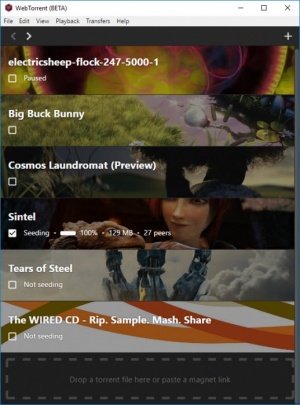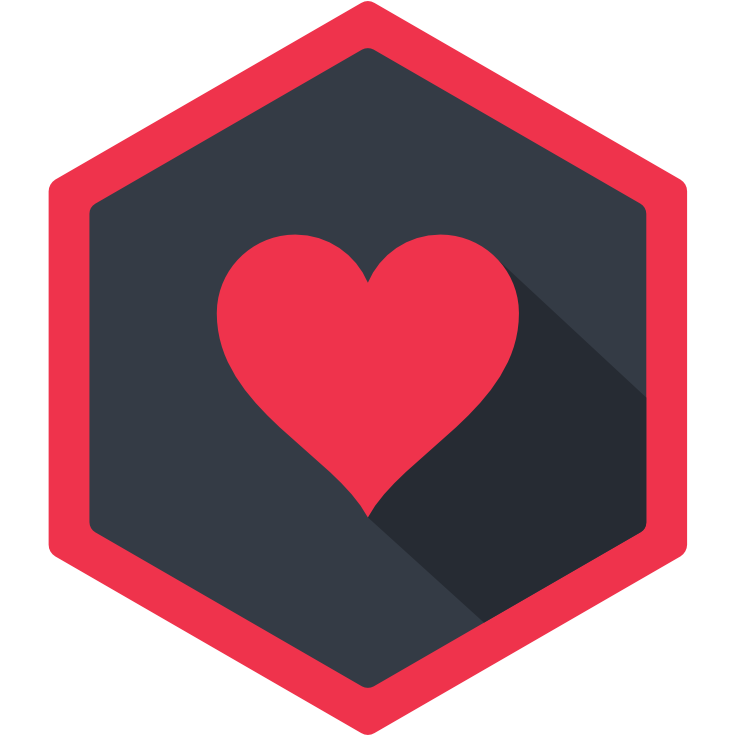
WebTorrent
0.20.0
Size: 49.9 GB
Downloads: 2607
Platform: Windows (All Versions)
Downloading content via torrents is quite fast, but there is still a waiting time. If you can't wait to see a video from Internet Archive or listen to a song from Creative Commons, then WebTorrent is definitely for you. Connecting to both BitTorrent and WebTorrent peers, the software is capable of downloading content quite fast, but what makes it more useful is the possibility of playing multimedia as it's being downloaded. You can just click and watch a video, without waiting.
WebTorrent is offered as a freeware application, for Windows, Linux and Mac OS X. It has a small setup package and it can be installed in just a few seconds. There are no special requirements you have to meet and you don't need powerful hardware to run it.
The software comes with a compact user interface, which makes it quite easy to add torrent files and manage downloads. It comes with a few pre-loaded torrent files, so you can get started right away and see how it works. Instead of being displayed in a dull list, loaded appear as images with the content you are about to download. Once a torrent file is loaded, you can either click a check box to start downloading or you can hit a Play button to start watching the content right away.
When you hit a torrent's Play button, the content will start playing right away, on the same interface. The software will continue to download and buffer the content while playing it on your screen. Switching between playback and torrent download mode can be done instantly, with a single click. If you stop the playback, WebTorrent will continue to download the content, unless you stop the process yourself.
Loading new torrent files can be done on the fly, through a browsing option or by dragging and dropping them over the user interface. It takes a single click to remove a torrent file. What's more, if a torrent contains multiple files, you can view them just by clicking the loaded torrent, after which you can play, download or remove each file separately.
WebTorrent will completely change the way you think about torrents.
Pros
You can watch multimedia content as it is being downloaded. The user interface and the way it displays torrents make WebTorrent a comfortable tool.
Cons
There are no obvious drawbacks to mention.
WebTorrent
0.20.0
Download
WebTorrent Awards

WebTorrent Editor’s Review Rating
WebTorrent has been reviewed by Frederick Barton on 12 Apr 2018. Based on the user interface, features and complexity, Findmysoft has rated WebTorrent 5 out of 5 stars, naming it Essential